| View previous topic :: View next topic |
| Author |
Message |
XIR.Zeraphine
Can't Stop Posting

Joined: 29 Apr 2005
Posts: 525
Location: Cologne, Germany
|
 Posted: Mon Nov 14, 2005 10:41 pm Post subject: How to register on a Teamspeak server... Posted: Mon Nov 14, 2005 10:41 pm Post subject: How to register on a Teamspeak server... |
|
|
... for those who haven't registered theirselves on a teamspeakserver before here is a short explanation how to register on a server.
If a Server Admin allowed you to register with server you click on the option on top of the teamspeak window
-"Self" then "Register with server"
then u have to fill up our loginname (e.g. "zeraphine", "Purger"... whatever you want)... then u have to fill in your own password and then retype it.
Then just click on "Register"...
If u have done this yet u have to get the server up in your local adressbook... You click on the option "Connection" on top of the teamspeak window and then on "Connect"...
Then there open a new window with the "local Adressebook"... You click right into the white place and "Add Server"... Then just type enter and here's an example for this window:

Greetings
Julia 
_________________

"Die Menschen, denen man blind vertrauen möchte, sollte man sich vorher genau ansehen." (H.Kriegler) |
|
| Back to top » |
|
 |
XIR.Xanton
5 Kiloposts
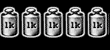
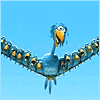
Joined: 19 Apr 2005
Posts: 5327
Location: Next to Munich, Germany
|
 Posted: Mon Nov 14, 2005 10:51 pm Post subject: Posted: Mon Nov 14, 2005 10:51 pm Post subject: |
|
|
Nice one thank you very much Julia
- highly appreciated! 
_________________

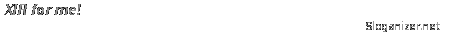 |
|
| Back to top » |
|
 |
XIR.Dukeman
Can't Stop Posting

Joined: 17 May 2005
Posts: 873
Location: Switzerland
|
 Posted: Mon Nov 14, 2005 11:15 pm Post subject: Posted: Mon Nov 14, 2005 11:15 pm Post subject: |
|
|
It's always nice to have a topic like this one here... Just go on like this... 
|
|
| Back to top » |
|
 |
XIR.silverfox
Badge f. Mastering Adverse Circumstances


Joined: 20 Jun 2005
Posts: 308
Location: West Sussex UK
|
 Posted: Tue Nov 15, 2005 9:42 pm Post subject: Posted: Tue Nov 15, 2005 9:42 pm Post subject: |
|
|
Sorry if I seemed irritated last night but I had no idea what I was doing. I was told to ‘click this’ ‘type that’ and I did as I was told but I didn’t know why.
Then I was told to do it all again!
This is a useful post – Thanks Julia
_________________
 |
|
| Back to top » |
|
 |
|


